
The address bar contains a ton of vital information about where you are and how secure you are there. So get into the habit of occasionally glancing up there whenever you visit a new page.
Fraudulent sites have to look authentic, but they cannot have the same name as the original. Typically, this will involve a missing or replaced letter, such as www.amazonn.com, which is adding one more 'n' at the last of the word 'Amazon' within the URL.
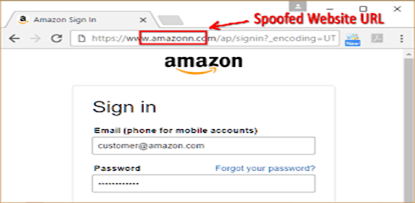
The internet was built on HTTP, or the hypertext transfer protocol. When HTTP was first defined the internet was not used for commercial activity. Any communication done via HTTP is sent in plaintext and can be intercepted, manipulated, stolen—you name it.
In order to remedy this, SSL or Secure Sockets Layer was developed. SSL was later succeeded by TLS or Transport Layer Security. You have to look for one of the two following indicators:
*The Padlock Icon
(or)
*The EV name badge
.png)
If a website doesn’t have the green address bar, the most that you can tell from the presence of security connection indicators is that your connection is secure. That means no third party can eavesdrop and steal information. But as we just discussed, it doesn’t mean you’re safe, though.
Most browsers allow you to view the certificate by clicking the padlock icon in the address bar.
For Safari:
For Chrome:
* When you click on the certificate information, you will get all of the information the CA verified before it issued the certificate.
.png)
Retailers do sometimes offer pretty big ridiculous discounts, but they aren't likely to give their goods away. Some sites do sell remnant space or overstocked items, but high-end or premium brand merchandise often still relies on a form of keystone pricing.
Good deals come along occasionally, but they are rare, and hard to find. "Branded goods selling for less than outlet store prices should always be viewed with suspicion".
Legitimate websites will always take credit cards as a payment method or may use a portal such as PayPal for online transactions. If the only payment option provided on a website is through a bank transfer, then alarm bells should be ringing. Reputable sites will never ask consumers to pay using this method.
This indicates that no bank has provided credit card facilities for the website and the most likely scenario is that you’re dealing with a fraudster.

There are some Various free tools allow you to scan a website and check whether its contents are genuine or not.
